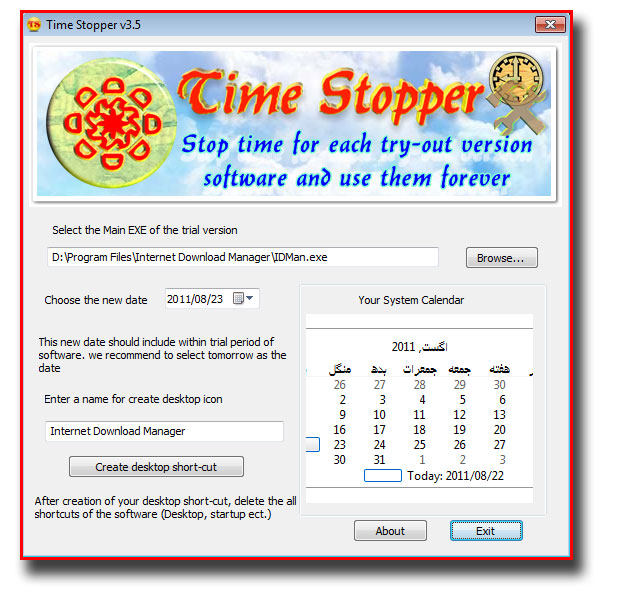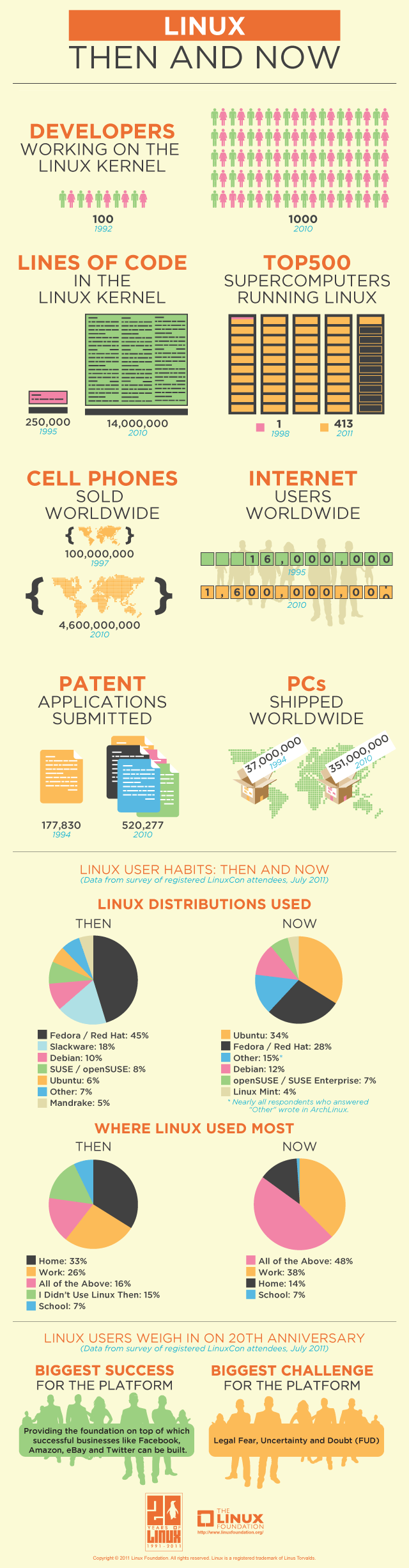We could not have quite enough chances to Get Free VIPRE AntiVirus Genuine License Key Worth €24.95 but the same situation is no more. For the time being, VIPRE AntiVirus is available in a limited numbers. This means, you better need to be in hurry to get your free license. One thing, there is no IP check at all though you can not use one eMail twice. They included Facebook but you do not need to signin Facebook.
VIPRE AntiVirus has been certified by AV-Test.org. Today, traditional viruses make up only about four percent of the total current malware universe – and these are relatively easy to detect and remove. Protecting your PC against the new wave of malware – including threats that lurk on websites, in email, or on social networking sites like Facebook or MySpace – requires new technology to stay one step ahead of organized cyber criminals. Many older antivirus products responded by retooling their existing antivirus products and adding new layers of capabilities, rather than building better, more efficient software. The result? Bloatware that dramatically slows down your PC and hinders your ability to work, check email, or browse the Internet.
GFI’s approach is different: We translated our years of experience in researching, detecting, and remediating sophisticated malware into a next-generation threat protection technology, VIPRE, without building on older generation antivirus products. VIPRE Antivirus is fast, efficient technology that runs seamlessly without significantly impairing system performance. It is designed for an unobtrusive user experience, keeping notification pop-ups and warnings to a minimum.
Proprietary anti-malware detection engine uses next-generation technology
Real-time monitoring and protection against zero-day threats
Scans email for malware threats
Real-time live threat data integration
Powerful, scanning technology
Advanced anti-rootkit technology
Auto-scan removable drives
Easy-to-use interface
Works on Windows XP, Vista and Windows 7
Read more about VIPRE AntiVirus Home v4 here:
http://www.gfi.com/antivirus-software
Open the following webpage into your browser and just enter your eMail and the coupon motherboard.
http://www.vipreantivirus.com/giveaways/toms-hardware/
Check your eMail. You will have one eMail from GFI.com. In eMail there is confirmation link for your request. Just click on it.
Check your eMail again. You will see download link and license of VIPRE AntiVirus Home.